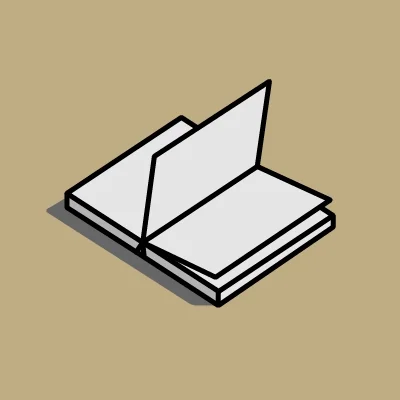Upgrade Your Work Delivery Process: Move Away from WeTransfer
The Limitations of WeTransfer for Work Delivery
In today's digital age, the way we deliver our work is crucial. It not only reflects our professionalism but also impacts the client's perception of our capabilities. While WeTransfer has been a popular tool for sharing files, it may not be the best option when it comes to presenting your work in the most effective way.
Lack of Professional Presentation
WeTransfer is a convenient service that allows you to send large files quickly. However, when you use it to deliver your work to clients, all they see is a link, some numbers, and a list of files. There is no context, no story, and no sense of the effort and creativity that went into your work. This can be a major drawback, especially if you want to make a strong impression and stand out from the competition.
Imagine you are a graphic designer who has spent hours crafting a beautiful logo for a client. You send it via WeTransfer, and the client receives a link. They click on it and are greeted with a plain page showing the file name and a download button. There is nothing to indicate the thought process behind the design, the inspiration, or the unique features that make it special. The client may appreciate the end result, but they miss out on the journey that led to it.
Minimal Engagement Opportunities
WeTransfer offers little in the way of engaging the client.
- There are no interactive elements.
- No way to add client testimonials or a portfolio of related work.
- This lack of engagement can make it difficult to stand out from the competition.
On the other hand, when you use a more professional delivery platform, you can create a rich and engaging experience for the client. You can include a personalized message, a description of the project, and even a video or slideshow showcasing your work. This not only makes the delivery more memorable but also gives the client a deeper understanding of your skills and expertise.
Enhanced Presentation
For example, if you are a photographer, you could use a platform that allows you to create a beautiful gallery of your images. You can add captions, descriptions, and even music to enhance the viewing experience. The client can then browse through the gallery at their leisure, getting a feel for your style and vision. They are more likely to be impressed by your professionalism and creativity, and they may even share the gallery with others, giving you more exposure.
Another advantage of using a dedicated delivery platform is that you can brand it to reflect your identity. You can add your logo, colors, and fonts, making it clear that the work is coming from you or your company. This helps to build brand recognition and loyalty, and it shows the client that you take pride in your work.
Moreover, some delivery platforms offer additional features such as analytics and tracking. You can see when the client has opened the link, which files they have downloaded, and how long they spent viewing your work. This can be valuable information for future projects and can help you improve your delivery process.
Conclusion
It's time to move away from WeTransfer and embrace professional file sharing and delivery platforms. By doing so, you can enhance the client experience, showcase your expertise, and give your work the presentation it deserves.
Now, let's talk about DROP. DROP is not just another file sharing platform; it's a game-changer. With DROP, you can showcase your work in a totally different yet amazing way. It offers a wide range of features that enable you to create a truly immersive and engaging work delivery experience. 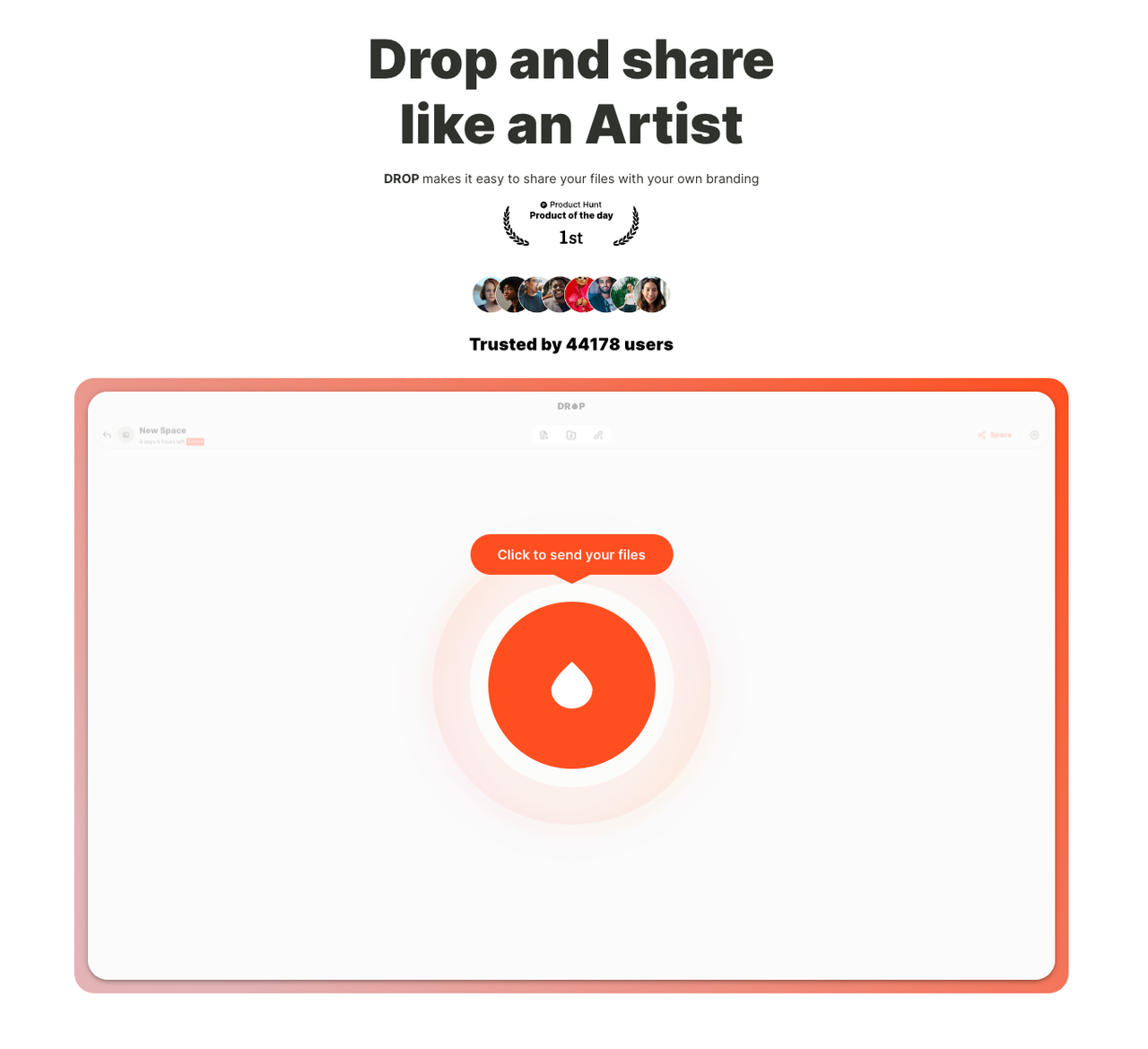
You can customize your brand settings on DROP. Log in and head to the top right corner to personalize your brand name, link (which can be clicked by downloaders when sharing is activated), logo, and in some cases, brand banner for select templates. This allows you to present your work with a consistent brand identity, making it clear that it comes from a professional source.
DROP also allows you to set up your own customized subdomain. After customizing a subdomain, you can access shared links through it. Moreover, you can designate a specific link to be hosted under the custom domain, giving you more control over how your work is presented.
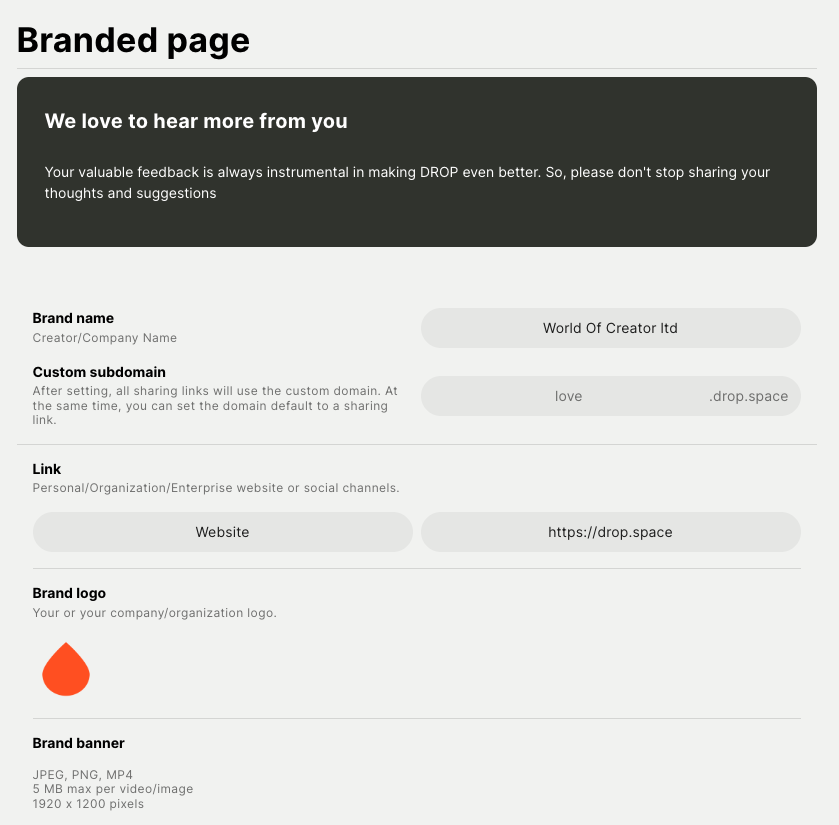
In addition, DROP has launched theme management. Some sharing templates can now use different themes. Look for the small blue icon next to the template name when choosing to see if it's customizable. This means you can choose a theme that best suits your work and style, making your delivery even more unique and eye-catching.
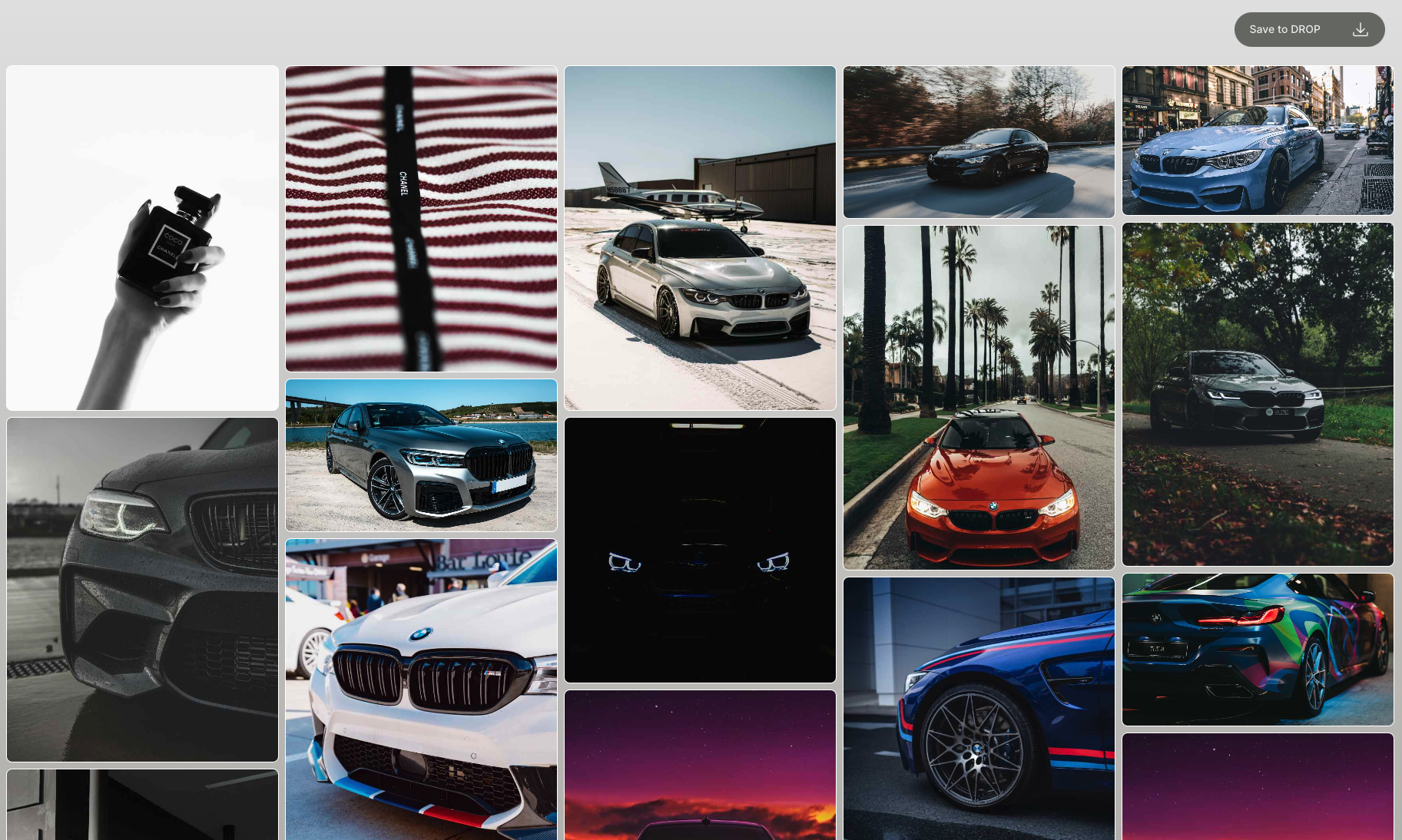
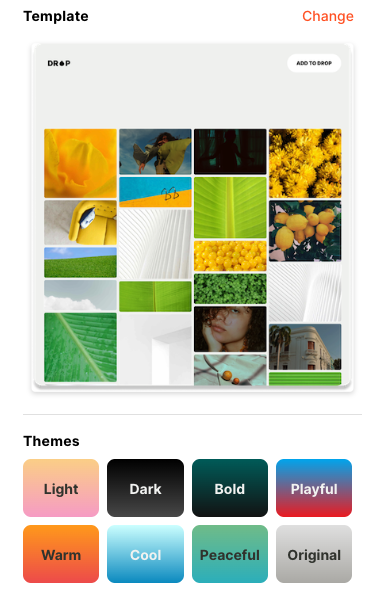
Whether you're a graphic designer, photographer, writer, or any other creative professional, DROP provides the tools you need to present your work in the best possible light. Say goodbye to plain links and unimpressive file lists. With DROP, you can impress your clients and stand out from the crowd.
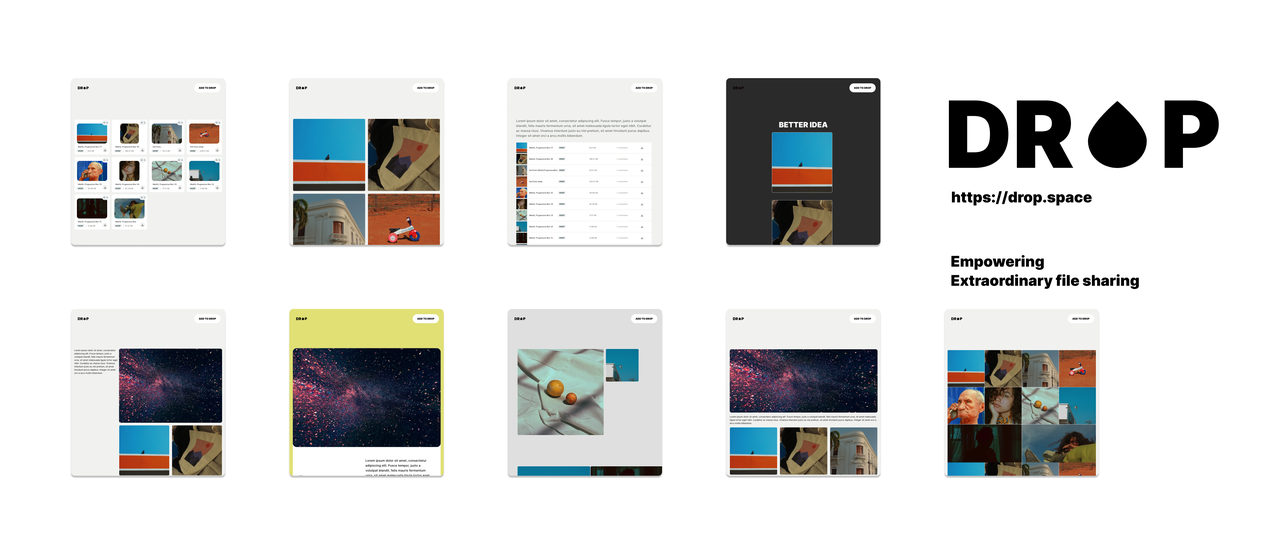
- Post link:
- Copyright notice: All articles in this blog are licensed under CC BY-NC-SA 4.0 unless otherwise stated.