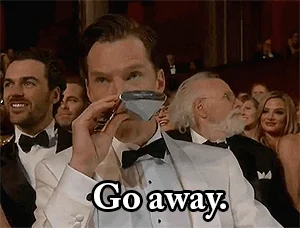What's Involved in Publishing a Book?
Publishing a book is a multi-step process. It includes writing, editing, formatting, designing an eye-catching cover, and finally getting it out there for readers to discover. It's a journey that requires dedication and the right resources.
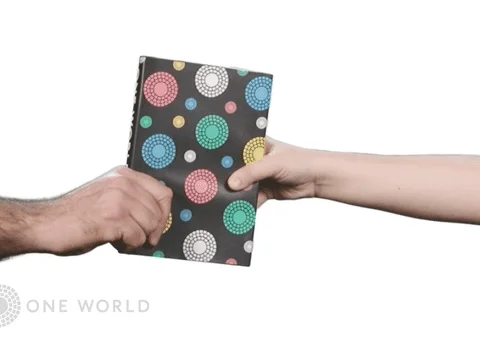
Steps to Finish and Publish a Book in Three Days with DROP
- Day One: Write Like There's No Tomorrow
- Block out distractions and dive deep into your writing. With a clear vision and a sense of urgency, pour your heart and soul onto the pages.
- If you haven't already, create a detailed outline to guide your writing. This will keep you on track and make the process smoother.
- Aim to complete a significant portion of your book on this day. Don't worry about perfection; just get the story down.
Tip: with ChatGpt, you can basically re-write anything you had before in seconds
Day Two: Edit and Polish with Precision
- Take a break from writing and start the editing process. Look for grammar errors, typos, and areas that need improvement.
- Consider enlisting the help of a professional editor or asking a trusted friend to give your manuscript a fresh pair of eyes.
- Ensure your content flows seamlessly and engages readers from start to finish.
Day Three: Publish and Promote with DROP
Decide on the format for your book. DROP supports various formats, including PDF and EPUB, making it easy to reach a wide range of readers.
Use DROP's intuitive interface to upload your formatted book. Add a captivating cover image that grabs attention.
Set up sharing options. With DROP, you can easily share your book on social media, through email, or by generating a unique link that you can distribute anywhere.
Start promoting your book immediately. Leverage DROP's built-in analytics to track views and engagement, and adjust your promotion strategy accordingly.
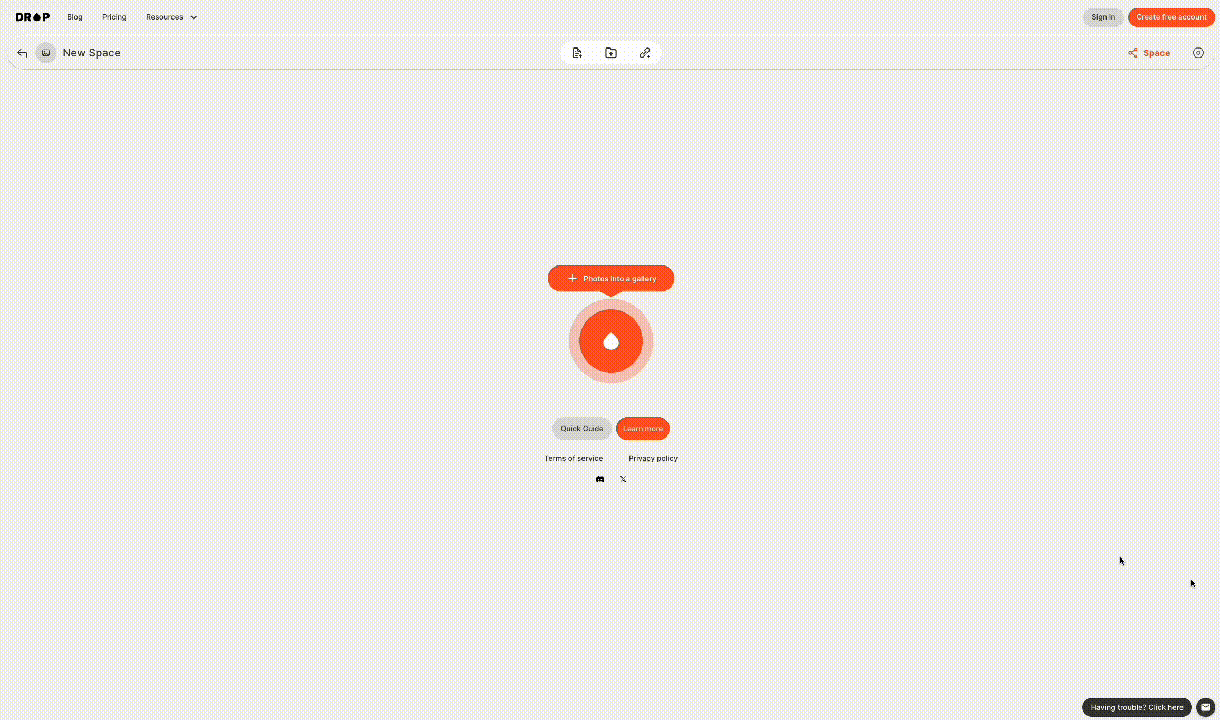
With DROP, it's as easy as pie (or maybe even easier). You just upload your PDF, pick a fancy PDF template (like choosing a cool outfit for your PDF), and then boom! You get a sharing link.
Now you can just slap that link everywhere you need to, and you don't have to go through the uploading and downloading nightmare anymore.
- Post link:
- Copyright notice: All articles in this blog are licensed under CC BY-NC-SA 4.0 unless otherwise stated.