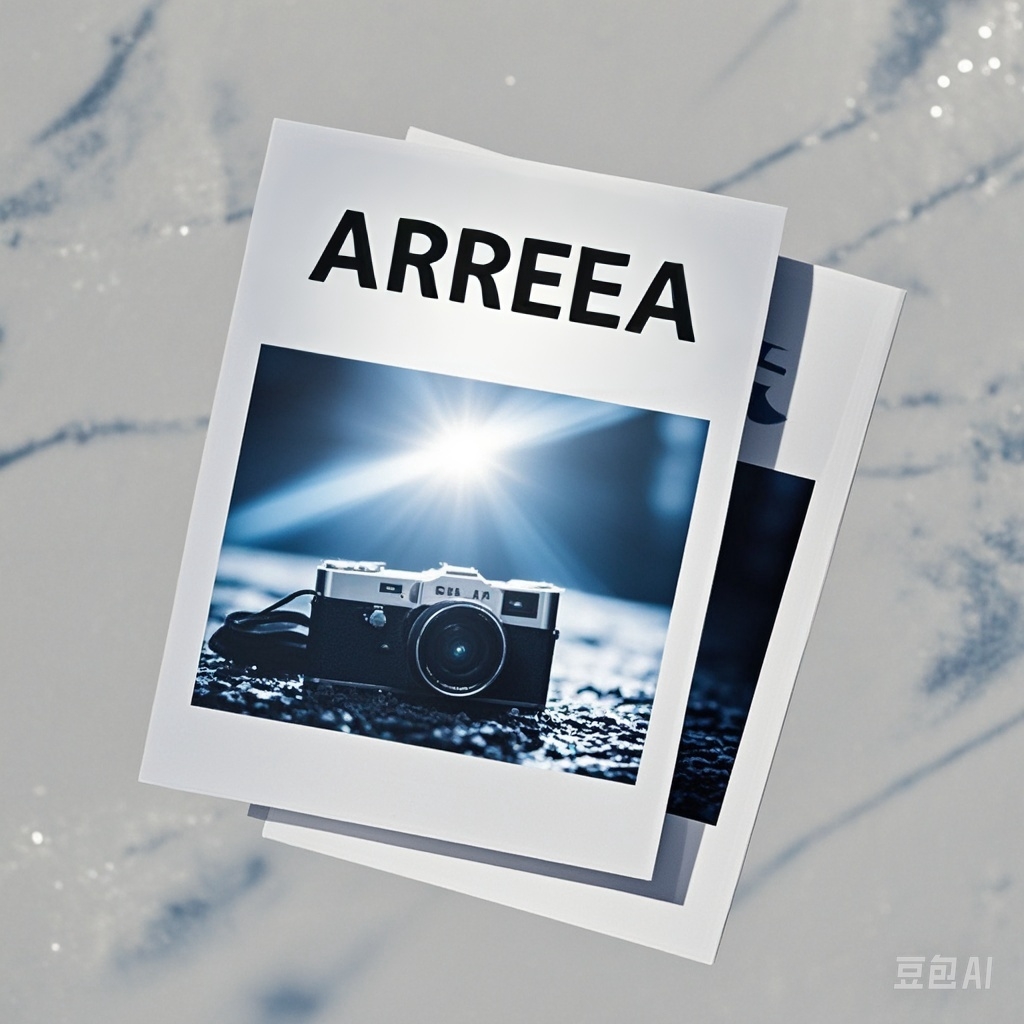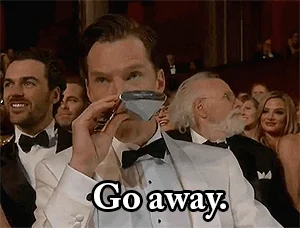In today's digital age, the power of artificial intelligence has opened up new frontiers in content creation. With a plethora of tools available, it's possible to create stunning AI videos that can captivate audiences and convey powerful messages. In this blog post, we will explore how to use a combination of tools to create an AI video step by step and then deliver it using DROP, highlighting the advantages of this approach.
I. Introduction
The world of AI-powered content creation is evolving rapidly, and there are now several tools that can be used to generate images, captions, videos, music, and sound effects. By combining these tools, we can create unique and engaging videos that stand out from the crowd. In this guide, we will focus on using Midjourney, Flux with SwarmUI/ComfyUI, JoyCaption, ChatGPT, Runway, Kling, Minimax, Luma, Udio, and ElevenLabs to create an AI video and then deliver it using DROP.
II. Step-by-Step Guide to Creating an AI Video
Step 1: Image Generation
The first step in creating an AI video is to generate the images that will be used in the video. For this, we can use Midjourney and Flux with SwarmUI/ComfyUI.
Midjourney
- Advantages:
- Powerful image generation capabilities based on text prompts.
- Can create stunning visuals that are highly detailed and imaginative.
- Offers several options for users to choose from, allowing for refinement of the prompt.
- Disadvantages:
- May require some experimentation with prompts to get the desired result.
- Can be costly for frequent or extensive use.
Flux with SwarmUI/ComfyUI
- Advantages:
- Allows for local inference for image generation, providing more control and privacy.
- Can incorporate Lora models for highly customized results.
- Open-source software, allowing for customization and community contributions.
- Disadvantages:
- Requires technical knowledge to set up and use.
- May have a steeper learning curve compared to some other tools.
Step 2: Image Captioning
Once you have generated the images for your video, the next step is to add captions to them. For this, we can use JoyCaption and ChatGPT.
JoyCaption
- *Advantages:
- Automatically generates captions for images based on their content.
- Saves time and effort compared to manually creating captions.
- Can be a useful starting point for further refinement.
- *Disadvantages:
- May not always generate the most creative or engaging captions.
- Limited customization options compared to manual captioning.
ChatGPT
- Advantages:
- Can generate highly creative and engaging captions by understanding the context and description of the image.
- Allows for more control and customization in caption generation.
- Can be used for a wide range of captioning tasks beyond just images.
- Disadvantages:
- Requires some knowledge of how to prompt the AI effectively.
- May take more time compared to automated captioning tools.
Step 3: Video Generation
With the images and captions ready, the next step is to generate the video. For this, we can use Runway, Kling, Minimax, and Luma.
Runway
- Advantages:
- User-friendly interface with a variety of features for video creation.
- Offers transitions, filters, and text overlays to enhance the video.
- Can handle multiple image and video formats.
- Disadvantages
- Some advanced features may require a paid subscription.
- May have limitations in terms of customizability compared to more complex tools.
Kling
- Advantages:
- Provides unique video generation capabilities with different styles and effects.
- Can be a good option for creating more experimental or artistic videos.
- May offer features not found in other tools.
- Disadvantages
- May have a learning curve for new users.
- Limited documentation and support compared to more popular tools.
Minimax
- Advantages:
- Powerful video generation with advanced AI algorithms.
- Can handle large amounts of data and complex video projects.
- Offers customization options for different output formats.
- Disadvantages
- Requires significant computing power and resources.
- May be more expensive or have a steeper learning curve.
Luma
- Advantages:
- Offers immersive 3D video generation capabilities.
- Can create stunning visual effects and animations.
- Allows for real-time rendering and preview.
- Disadvantages
- Requires high-end hardware for optimal performance.
- May have a complex interface for beginners.
Step 4: Music Generation
To add music to your video, we can use Udio.
Udio
- Advantages:
- Allows for custom music generation based on preferences.
- Offers a wide range of genres, instruments, and tempos.
- Can create unique soundtracks that complement the video.
- Disadvantages:
- May require some experimentation to get the desired sound.
- Limited in terms of advanced music production features.
Step 5: Sound Effects
Finally, to add sound effects to your video, we can use ElevenLabs.
ElevenLabs
- Advantages:
- Can generate realistic sound effects or use a library of pre-recorded sounds.
- Offers a variety of sound options for different video themes.
- Easy to use interface for adding sound effects.
- Disadvantages:
- Some sound effects may require a paid subscription.
- Limited customization options compared to professional sound design software.
III. Delivering the Video with DROP
Once you have created your AI video, the next step is to deliver it to your clients or audience. This is where DROP comes in. DROP is a powerful file sharing and delivery platform that offers several advantages for delivering AI videos. 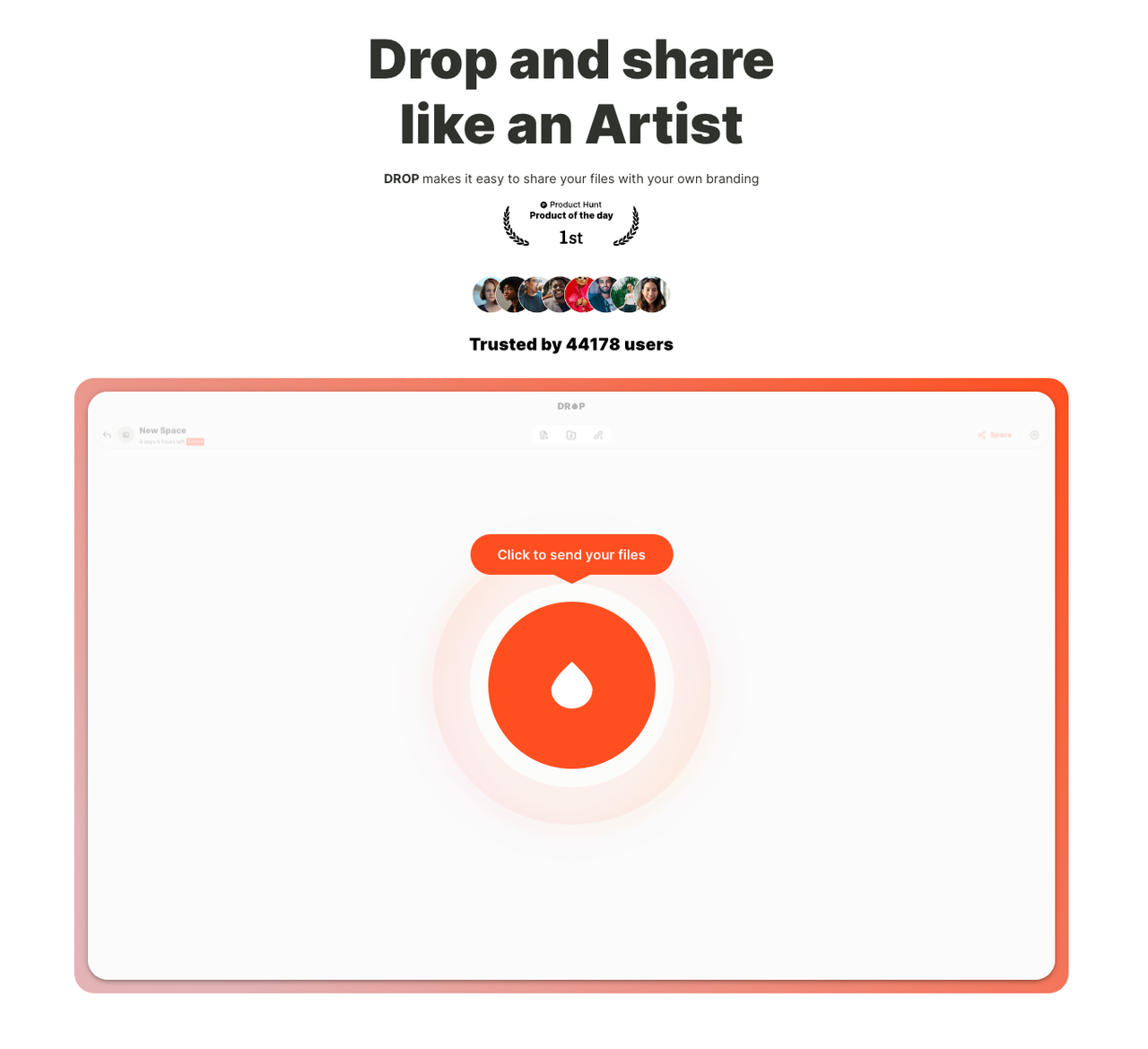
Advantages of Using DROP for Video Delivery
1. Professional Presentation
When you deliver your video using DROP, your clients or audience will see a professional and engaging presentation. DROP allows you to customize your brand name, link, logo, and in some cases, brand banner. This gives your video a consistent brand identity and makes it clear that it comes from a professional source. 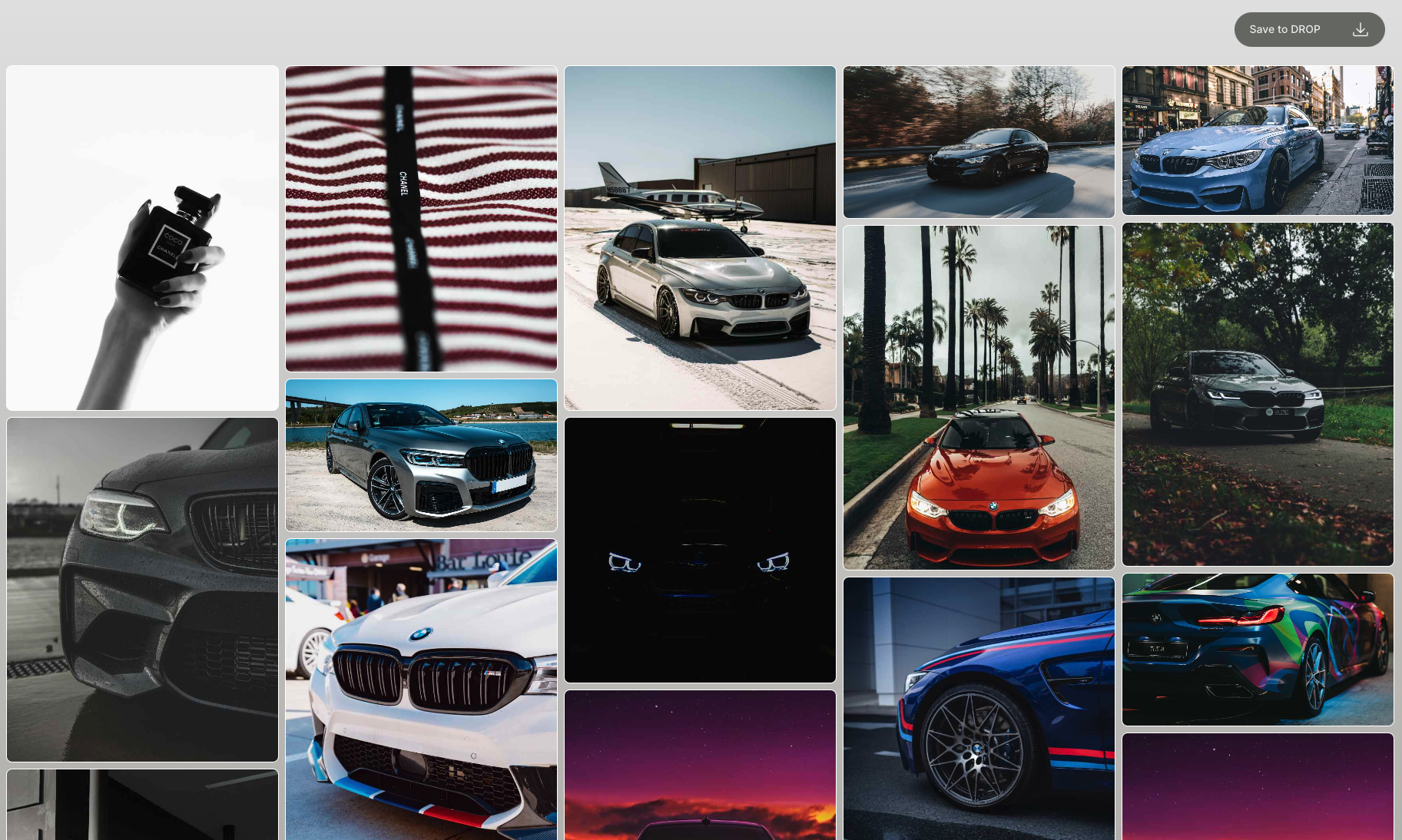
2. Customized Subdomains
DROP also allows you to set up your own customized subdomain. After customizing a subdomain, you can access shared links through it. Moreover, you can designate a specific link to be hosted under the custom domain, giving you more control over how your video is presented. 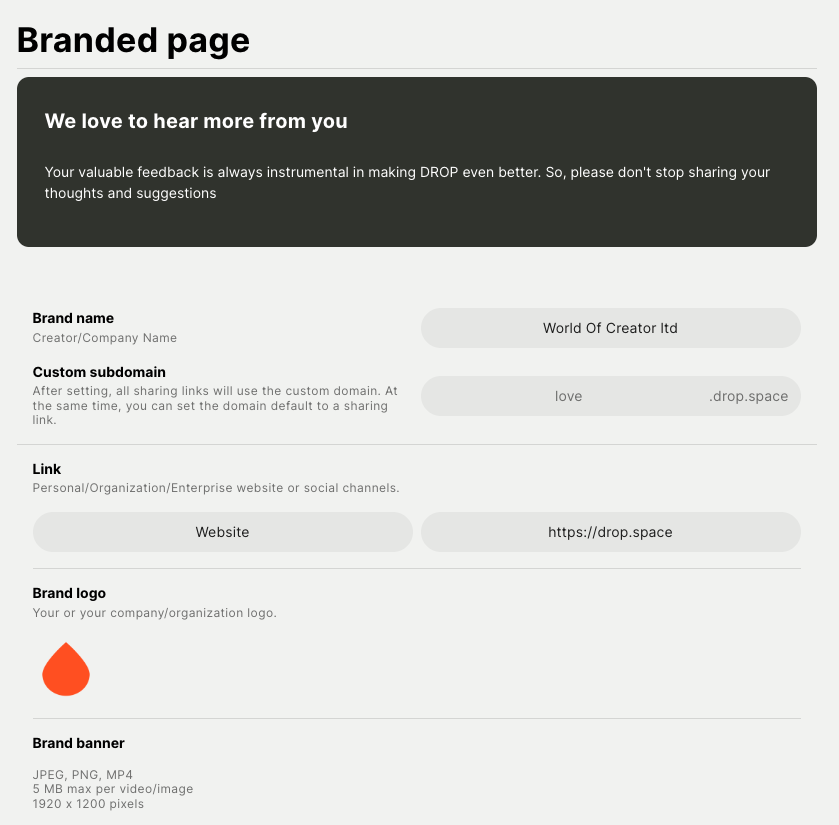
3. Theme Management
DROP has launched theme management, allowing some sharing templates to use different themes. This means you can choose a theme that best suits your video and style, making your delivery even more unique and eye-catching. 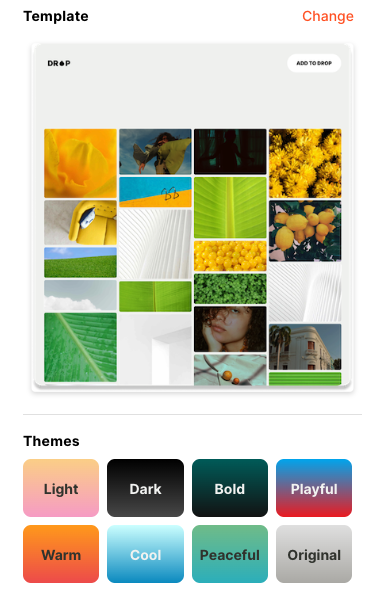
4. File Tracking and Analytics
With DROP, you can track when your clients or audience have opened the link, which files they have downloaded, and how long they spent viewing your video. This valuable information can help you improve your future video creations and delivery strategies.
5. Easy Sharing and Collaboration
DROP makes it easy to share your video with others. You can send the link via email, social media, or other channels. Additionally, if you need to collaborate with others on the video, DROP offers collaboration tools that allow multiple users to access and edit the video. 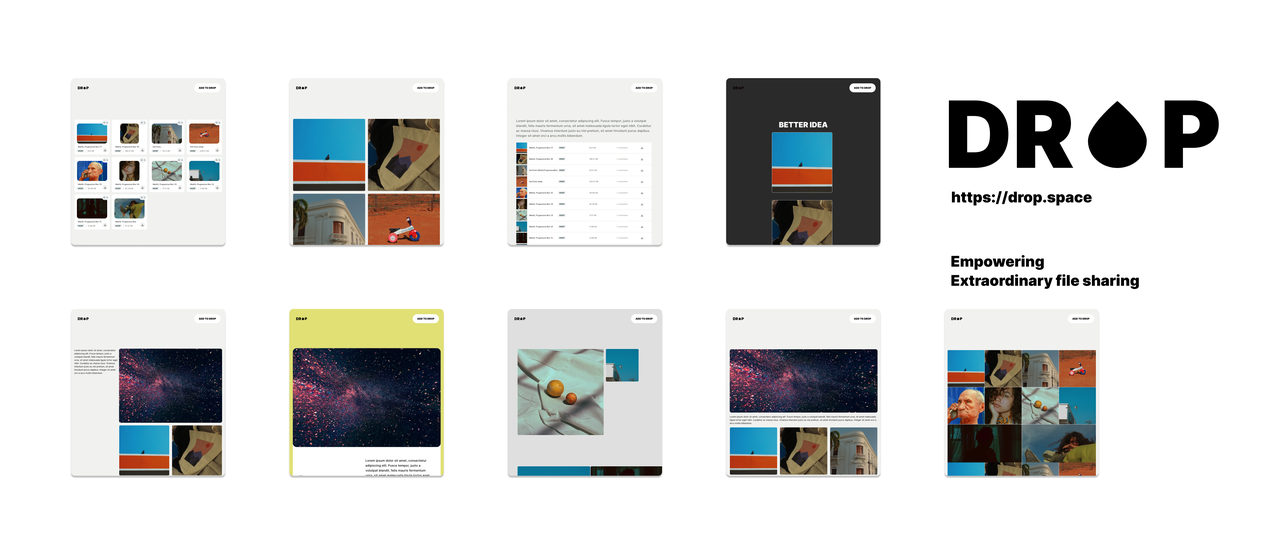
IV. Conclusion
In conclusion, by combining a variety of AI-powered tools such as Midjourney, Flux with SwarmUI/ComfyUI, JoyCaption, ChatGPT, Runway, Kling, Minimax, Luma, Udio, and ElevenLabs, we can create stunning AI videos that can engage and captivate audiences. And by delivering these videos using DROP, we can ensure a professional presentation, customized branding, theme management, file tracking and analytics, and easy sharing and collaboration. With these tools and strategies, we can take our video creation and delivery to the next level and create content that truly stands out.
Source link
- Effie.Maximize your writing productivity - https://www.effie.pro/
- Post link:
- Copyright notice: All articles in this blog are licensed under CC BY-NC-SA 4.0 unless otherwise stated.