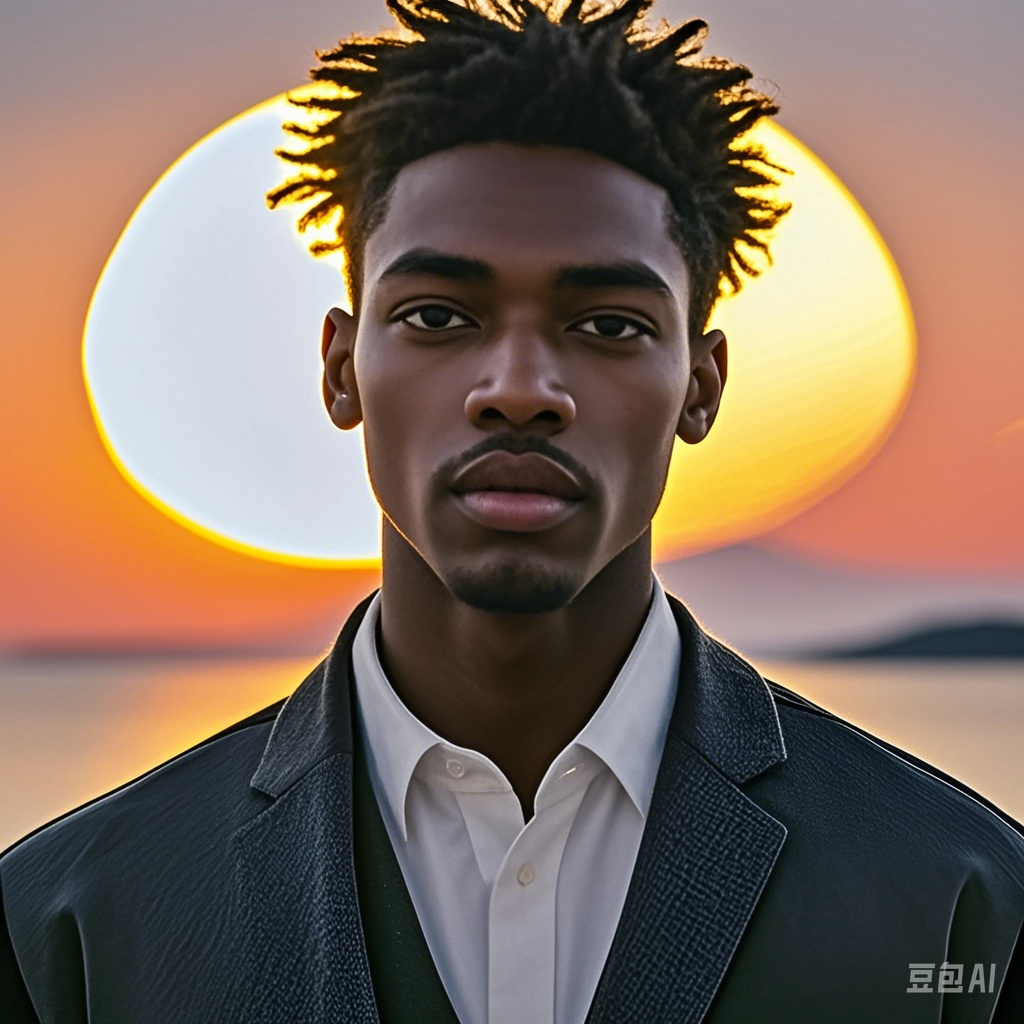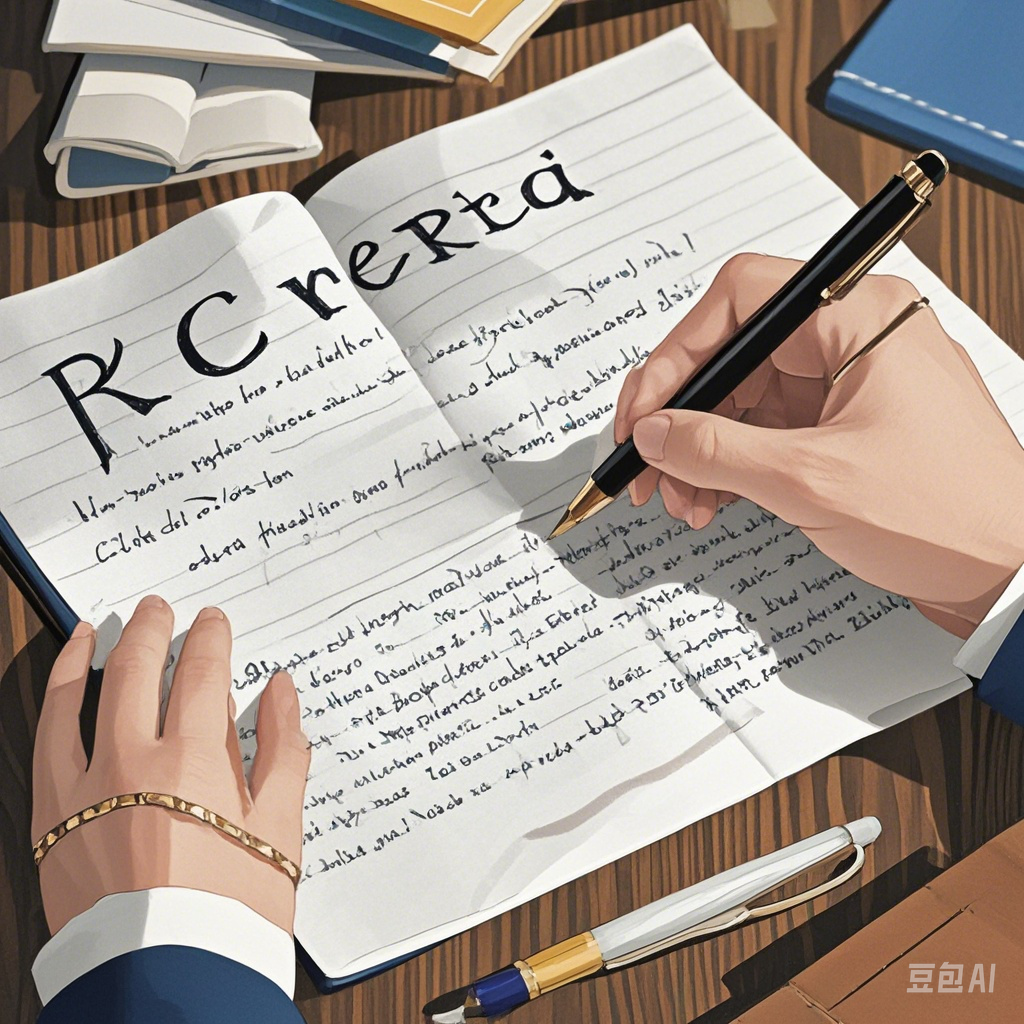Create a Professional Portfolio that Blows Everyone Away - Tips, Examples, and More!
Creative pros and career climbers! Are you ready to build a portfolio that will make people go "wow"? Let's get started on this exciting journey!
Why a Professional Portfolio is a Must-Have
In today's competitive world, especially in fields like design, art, writing, development, and marketing, a killer portfolio is your golden ticket. It's like your personal showroom where you can flaunt your skills, experience, and unique brand. It helps potential clients and employers really understand what you're all about and what makes you stand out.
Tips to Make Your Portfolio Shine
1. Define Your Portfolio’s Purpose - The North Star of Your Portfolio
Ask yourself, "What's the big mission of this portfolio?" Are you aiming to charm potential clients, land that dream job with employers, or find amazing collaborators? Different audiences might be looking for different things, so you need to know your target. For example, a designer might want to show off their design process with detailed workflows, while a writer could showcase a wide variety of published articles to prove their versatility.
2. Choose the Right Platform - Your Portfolio's Home Base
For digital portfolios, you've got options! If you're a designer, platforms like Behance and Dribbble are like your playgrounds. Writers might love Contently or a personal website. Developers could go for GitHub to share their code or spruce up a personal website for a more professional look. It's all about finding the place that suits your style and work best.
3. Showcase Your Best Work First - The Grand Entrance
Start strong with 5 - 10 of your most amazing and relevant pieces. Remember, it's quality over quantity. Make sure each piece screams your skills, creativity, and how it relates to the work you want to attract. Just like Keita Yamada, who keeps the overall portfolio design simple but has a dedicated projects section with hyperlinked goodies for easy exploration. It shows off his skills and creativity right from the start!
4. Include a Case Study Section - The Story Behind the Magic
Give each project a backstory with case studies. Let viewers peek into your creative process, problem-solving skills, and the impact you made. Each case study should be like a mini-story, highlighting the project goals, your approach, the results, and if possible, client feedback. Adham Dannaway does this beautifully with his case studies that include project summaries, challenges, solutions, and outcomes, plus his thought process and iterations.
5. Use High-Quality Visuals - The Eye-Catchers
Crisp, high-resolution images are a must. And if you can, throw in some videos or animations for that extra oomph. If you don't have the final photos, mockups for apps, websites, or printed materials work great too. Demas Rusli is a pro at this, with his website filled with high-quality pictures that make a huge impact as soon as you land on it.
6. Write Engaging Descriptions - The Storyteller's Touch
Clearly tell your story. Explain your role in each project, the goals, and any unique tricks you used. Skip the jargon and focus on what will resonate with your audience. Ed Hinrichsen is a great example, with his brief and interesting project explanations that leave you wanting to know more.
7. Highlight Key Skills and Tools - The Skill Showcase
Dedicate a section to show off your special skills, tools, and certifications. This 强化 your expertise, especially when it ties in with the projects you're showing. Brittany Chiang does this simply and effectively in her CV-style portfolio, listing the technology and tools used in each of her past experiences.
8. Add Testimonials or Client Reviews - The Credibility Boosters
Include what others have to say about your work. Client testimonials are like gold stars that prove your worth and show that people have loved and benefited from what you do.
9. Optimize for Mobile - The Mobile-Friendly Makeover
Make sure your portfolio looks great on mobile. So many people check portfolios on their phones these days, so test it out. Make sure images load fast and the design stays responsive. Michael Garcia's portfolio is a great example, with a mobile-optimized layout that turns your phone into a smooth-scrolling gallery.
10. Include a Contact Section - The Connection Point
Make it super easy for people to reach you. Include your email, LinkedIn profile, and any other relevant links. Some platforms even let you have an integrated contact form. Adham Dannaway's simple contact section with links to all his social media and an easy contact form is a great model.
11. Create a PDF Version - The Printable Perfection
If you're applying for a formal job, a well-designed PDF can be a great addition. Keep it clean and avoid long paragraphs. It should go hand in hand with your online portfolio and be easy to update. You could even make an interactive PDF for that extra wow factor.
12. Review and Update Regularly - The Portfolio Evolution
Your portfolio should be a living thing. Check it every 3 - 6 months. Add new work, update descriptions, and get rid of old projects that don't represent you anymore.
Create Your Portfolio According to Your Profession
We've got some amazing guides to help you build the best portfolio for your specific profession. Whether you're an instructional designer, digital artist, copywriter, or 3D artist, we've got you covered.
Host and Share Your Portfolio with DROP - The Easy Way Out!
DROP is the simplest way to get your portfolio out there. Whether it's a collection of photos, a PDF, or a full website, DROP has your back. Here's how:
Navigate to the DROP webpage.
Upload your portfolio files (it's like sending your creative babies into the world).
Give your portfolio website a cool name.
Login or Signup and hit that publish button. And voila! Your portfolio is live and ready to be seen by the world. You can share it online or even embed it in your resume to show off all your skills.
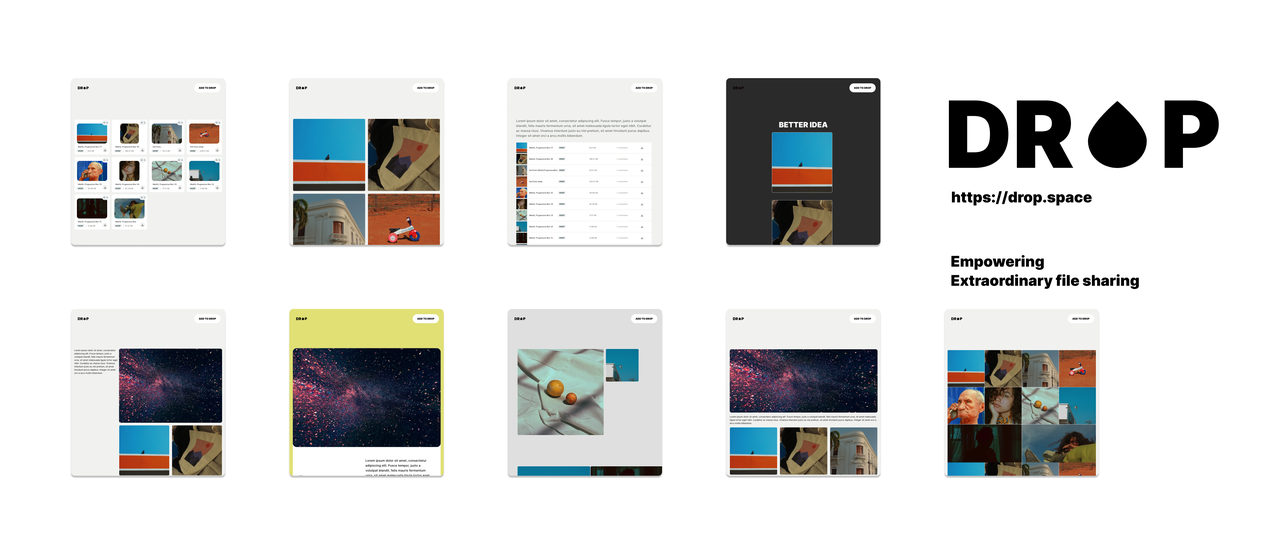
FAQs - Answering Your Burning Questions!
How do I know if my portfolio needs to be updated?
A good rule of thumb is to give it a look every 3 - 6 months. Check for old projects, new accomplishments you forgot to add, or if your career focus has changed. If your recent work isn't in there or doesn't match what you want to attract, it's update time.
Can I include projects I worked on as part of a team?
Absolutely! Just make sure to clearly show your role and what you contributed. Highlight the specific tasks you handled, like project management, design, or content creation. This shows you're a team player and emphasizes your individual skills. What are some common mistakes to avoid when building a portfolio? Don't overcrowd it with too many projects. Quality beats quantity. Also, skip the jargon in your descriptions and keep it simple. And avoid using huge files that will slow down your site and annoy visitors.
- Post link:
- Copyright notice: All articles in this blog are licensed under CC BY-NC-SA 4.0 unless otherwise stated.