Unveiling the Magic of Single Page Applications (SPAs)!
Digital dynamos! Ready to embark on a creative journey to make a digital brochure that will knock the socks off your audience? Let's dive right in!
What on Earth is a Brochure?
A brochure is like a magical little booklet that tells a story. It's a promotional or informational sidekick that's designed to introduce or explain all sorts of cool things, from products and services to events and concepts. It's a combo of text, images, and design elements that come together to present information in a way that's organized and super visually appealing. Brochures are like the Swiss Army knives of the marketing world, used everywhere for all kinds of purposes. And digital brochures? They're like the superhero version, with interactive powers like clickable links, animations, and embedded videos that let your audience really get into the content.
Where Can These Awesome Brochures Be Used?
Digital brochures are like the chameleons of the marketing toolbox - they can change and adapt to fit all kinds of situations! Here are some of the coolest ways they can be used:
Product or Service Showcases
Companies use brochures to show off their amazing products or services, like a peacock showing its feathers. They highlight all the great features, benefits, and prices to lure in potential customers. These brochures can be sent directly to prospects or even tucked into websites for all to see.
Event Promotions
Got an event coming up? Whether it's a big conference, a fun workshop, or an exciting webinar, digital brochures are the perfect way to spread the word. They can include all the nitty-gritty details like the schedule, speaker bios, and even have interactive RSVP links so people can sign up in a snap.
Real Estate Listings
Real estate agents and property managers love using brochures to give virtual tours of properties. They fill them with gorgeous photos, floor plans, and all the juicy property details. It's like having a personal tour guide in your pocket!
Educational Materials
Schools, universities, and training organizations use brochures to give the lowdown on course offerings, campus perks, or training programs. It's like a sneak peek into the world of learning.
Travel and Tourism Guides
Travel agencies and tourism boards use digital brochures to tempt you with amazing destinations, tours, and travel packages. It's like a mini vacation in brochure form!
Nonprofit Campaigns and Fundraising
Nonprofits create brochures to share their heartwarming missions, recent projects, and how you can be a hero and help or donate. It's a great way to spread the word about a good cause.
Company Profiles
Company profile brochures are like a business's calling card. They give an overview of the company, introduce the team members, and show off the services they offer. It's a chance to make a great first impression.
Instructional or Training Materials
Organizations and educational institutions use brochures as handy guides, offering step-by-step instructions, manuals, or how-tos for using products. It's like having a personal tutor in a brochure.
Portfolio Showcases for Creatives
Artists, designers, and photographers use digital brochures to put their best work on display. It's like a digital gallery that they can share with potential clients or use when applying for jobs.
Healthcare and Wellness Programs
Healthcare providers create brochures to dish out all the details on wellness programs, treatments, and health services. It's like having a health encyclopedia at your fingertips.
Create Your Digital Brochure with DROP!
Step 1: Plan Your Brochure Content - The Blueprint for Success!
- Define the Purpose: What's the mission of your brochure? Is it to promote a super cool product, inform about amazing services, or guide users through a particular topic? Figure out that one key message you want your readers to remember. This will be your North Star as you create content that's relevant and engaging.
- Identify the Target Audience: Tailor everything - from the language you use to the visuals and the structure - to your intended audience. Consider things like their age, interests, what industry they're in, and their digital know-how. For example, if you're aiming for a younger, tech-savvy crowd, you might want to go all out with vibrant colors and interactive elements.
- Outline the Content:
- Introductory Section: Give a quick intro about what the brochure is all about or the problem it's solving.
- Main Sections: Organize your content in a logical way, focusing on the most valuable info.
- Calls to Action (CTAs): These are like the signposts that guide your reader to do what you want them to, whether it's making a purchase, checking out your website, or signing up for a service.
- Contact Information: Include links to your website, social media profiles, and email so people can easily get in touch.
- Gather Visual and Written Resources:
- Hunt down high-resolution images, cool icons, informative infographics, and any branded goodies like logos or color schemes. If you don't have your own custom images, don't worry - there are plenty of high-quality stock images out there.
- Write text that's short, sweet, and to the point. Remember, in the digital world, less is often more. Focus on the benefits and make sure everything is crystal clear.
Step 2: Design Your Brochure - Let the Creativity Flow!
- Choose a Template that Rocks: Pick a template that gels with your brand and the purpose of your brochure. Look for layouts that are easy to navigate and look amazing. Standard digital brochure sizes include A4 or letter size, but if you're making something for social media, consider 1080x1920 pixels (perfect for Instagram Stories).
- Design the Brochure Structure:
- Cover Page: This is your chance to make a great first impression! Have an eye-catching image, a catchy title, and a short, snappy subtitle.
- Content Pages: Keep the header style consistent for each section. Use columns or panels to break up the content into easy-to-digest chunks.
- Back Page: This is usually where you put your contact info, social links, and CTAs. Make it easy for people to take the next step.
- Use High-Quality Visuals and Brand Colors:
- Stick to your brand colors and fonts to create a look that's all you. Use contrasting colors for headers and subheadings to make the text pop and easy to read. Visual elements like icons and graphics are like the sprinkles on top - they make the content more fun and easier to understand.
- Incorporate Interactive Elements:
- Hyperlinks: Link to external sites, your social media pages, or email addresses to make it easy for people to interact.
- Clickable Buttons: If your brochure has multiple pages, add a menu or clickable buttons to zip between sections.
- Embedded Media: Want to add some pizzazz with videos or animations? Tools like Flipsnack or Publitas let you embed HTML5 content, which means you can have super cool interactive stuff.
Step 3: Share Your Digital Brochure with DROP - Let the World See Your Masterpiece!
- Save as a High-Quality PDF: This keeps your design looking sharp and makes sure it can be viewed on all kinds of devices. PDFs also keep your layout intact and are a breeze to share.
- Host on a Digital Publishing Platform - DROP to the Rescue! The first step to sharing your brochure with the world is to host it online. And DROP makes it a piece of cake! Here's how:
- Navigate to the DROP webpage.
- Upload your file (it's like sending your brochure on a little adventure).
- Give your link a custom name (or leave it blank if you're feeling spontaneous).
- Sign up or Log In, and then hit that publish button! And just like that, your brochure is ready to take on the world.
- Promoting Your Digital Brochure:
- Embed on Your Website: If your website is up for it, you can host the brochure online and embed it right on your site. This way, users can interact with it directly. And with DROP, it's not rocket science to embed your brochure.
- Share via Email Campaigns: Attach the PDF to your email newsletters or include a link to the digital version hosted on DROP. Write a killer email intro that explains why your brochure is so valuable and why people should check it out.
- Promote on Social Media: Create some teaser graphics or short video previews of your brochure and post them on LinkedIn, Facebook, Instagram, and X (formerly Twitter). Get people excited to see what's inside!
- Monitor Engagement and Gather Feedback: DROP provides analytics with its upgraded plans. Use the feedback from your readers or clients to make your future brochures even better. Learn from what works and what doesn't to keep improving.
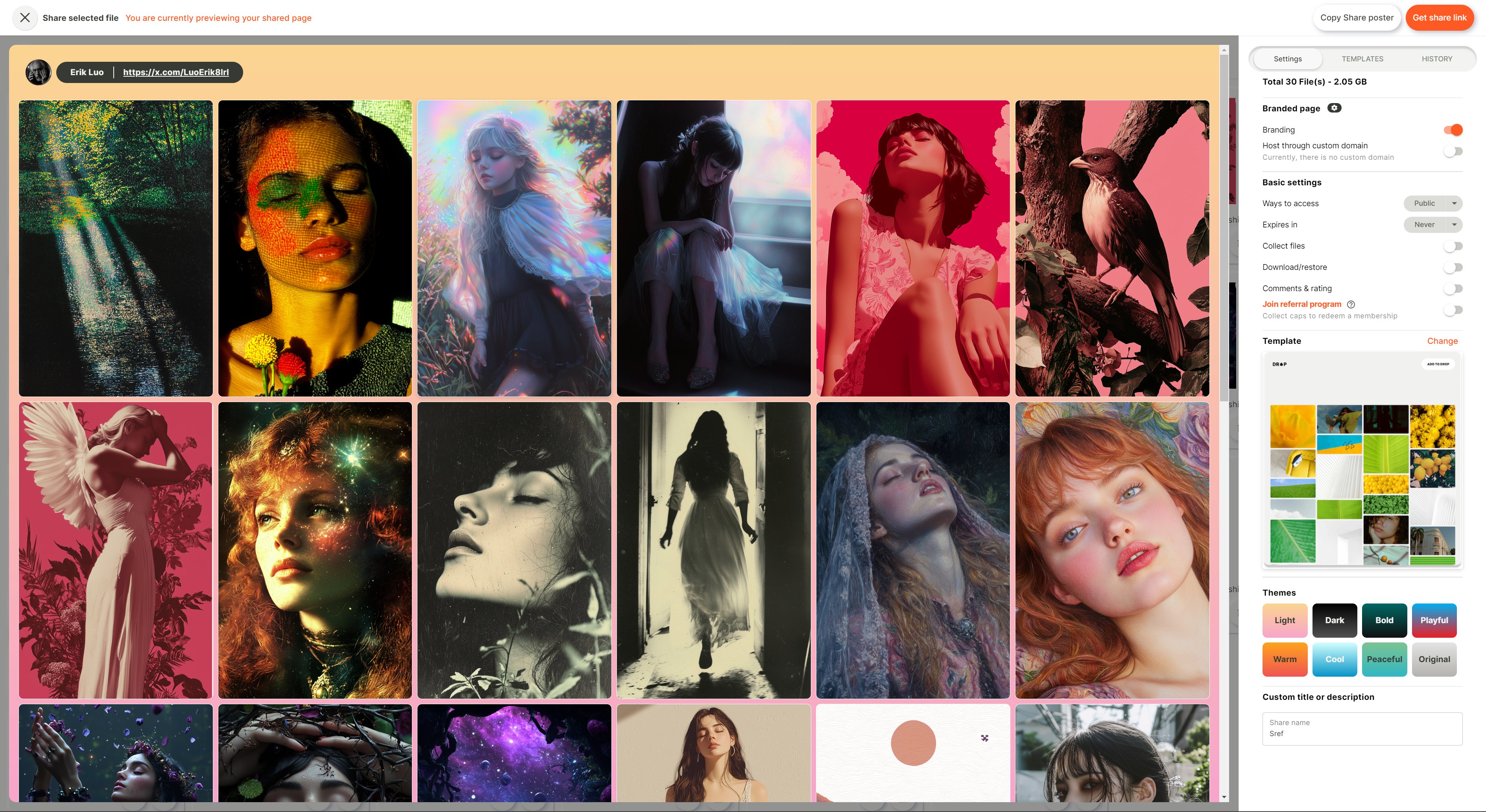
- Post link:
- Copyright notice: All articles in this blog are licensed under CC BY-NC-SA 4.0 unless otherwise stated.


